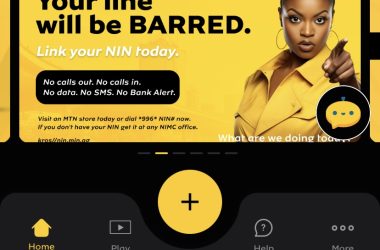Transferring airtime across various Nigerian networks—MTN, GLO, Airtel, and 9mobile—has been made straightforward with specific USSD codes. Whether you’re sharing credit with friends, family, or anyone in need, this guide will walk you through the step-by-step process for each network. Follow these instructions to make airtime transfers quick and hassle-free.

How to Transfer Airtime on MTN
Before you can transfer airtime on MTN, you need a 4-digit PIN. Here’s how to set it up and make your transfer:
1. Create Your Transfer PIN:
- Dial:
*321*0000*NewPIN*NewPIN# - Ensure that your new PIN is four digits long.
2. Transfer Airtime:
- Dial:
*321*PhoneNumber*Amount*PIN#
If you encounter any issues with these steps, you can dial *321# and follow the on-screen prompts or contact MTN customer service for assistance.
Note: On MTN, you can transfer up to N5,000 at a time and up to N50,000 per day.

How to Transfer Airtime on GLO
For GLO users, the transfer process requires a 5-digit PIN. Here’s the procedure:
1. Create Your Transfer PIN:
- Dial:
*132*00000*NewPIN*NewPIN# - Your new PIN must be five digits long.
2. Transfer Airtime:
- Dial:
*131*PhoneNumber*Amount*PIN#
If the above steps do not work, dial *321# and follow the prompts or contact GLO customer support.

How to Transfer Airtime on Airtel
Airtel users need a 4-digit PIN to initiate airtime transfers. Here’s how to set it up:
1. Create Your Transfer PIN:
- Dial:
*321# - Select “Pin Management” (Option 3).
- Press 1 to change your PIN.
- Enter the current default PIN (
0000) and then enter your new 4-digit PIN.
2. Transfer Airtime:
- Dial:
*321*1*PhoneNumber*Amount*PIN#
If you face any challenges, dial *321# and follow the instructions or reach out to Airtel support.
Note: Airtel limits airtime transfers to N20,000 per transaction and per day.

How to Transfer Airtime on 9mobile (formerly Etisalat)
To transfer airtime on 9mobile, you’ll need a 4-digit PIN. Follow these steps:
1. Create Your Transfer PIN:
- Dial:
*247*0000*NewPIN# - Your new PIN must be four digits long.
2. Transfer Airtime:
- Dial:
*223*PIN*Amount*PhoneNumber#
If any of these steps fail, dial *321# and follow the prompts or contact 9mobile customer care.
Note: On 9mobile, the maximum airtime transfer amount is N20,000 per transaction.
Final Thoughts
Transferring airtime across these networks is a simple process that requires setting up a transfer PIN and using the appropriate USSD codes. Always double-check the recipient’s phone number before confirming the transaction to avoid errors. If you encounter any problems during the process, don’t hesitate to reach out to your network’s customer support for assistance.